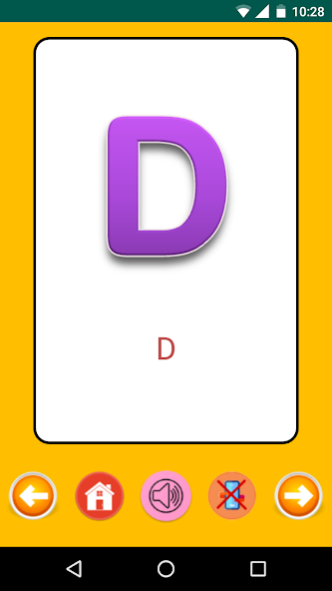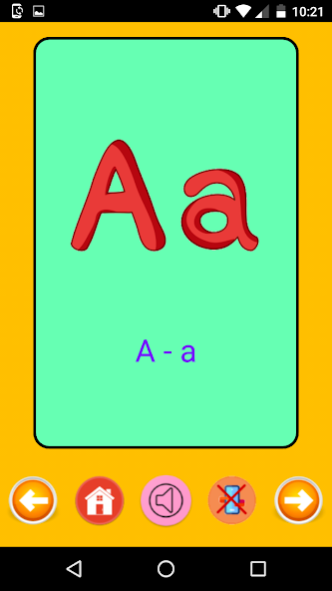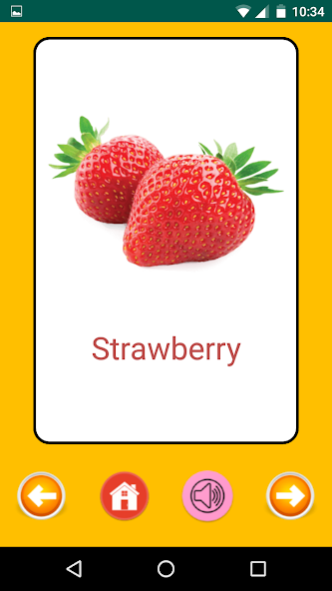Kids Flashcards 1.0
Free Version
Publisher Description
Kids Flashcards app will allow learn kids to learn basic things and this serve as a first learning app for your kids and toddlers. Kids can learn Alphabets, Colours and Number in very attractive way.
Kids Flashcards is a free educational app for children between 2 and 10 years of age. Flashcards can help your toddler to learn, identify & recognise the world around them.
This app is a simple, versatile resource for child development. They are an effective memory-aid tool that can help preschool kids learn new words quickly. Flashcards can improve efficiency in learning new words. They make perfect learning tools for memorizing vocabulary and identifying new objects for toddlers.
Teach your babies with fun. Your kids will learn alphabet, numbers, fruits, body parts, vehicles, and much more. Our educational apps shows children the alphabet letters and teach them to recognise letters as they appear. As a result, preschoolers kids learn the letters sounds much more faster.
Instructions: Just need to click to tap on flashcard edge to flip or rotate the card for more information or next card.
Features of "educational Kids flash cards":
1. educational apps for children free
2. 20 Different categories with over 500+ high-definition images.
3. sounds of letters
4. Pronounce of letter and words
5. Easy Interface and minimum settings
6. Change language option
7. Card flip functionality
About Kids Flashcards
Kids Flashcards is a free app for Android published in the Teaching & Training Tools list of apps, part of Education.
The company that develops Kids Flashcards is Deepglance. The latest version released by its developer is 1.0.
To install Kids Flashcards on your Android device, just click the green Continue To App button above to start the installation process. The app is listed on our website since 2021-01-09 and was downloaded 1 times. We have already checked if the download link is safe, however for your own protection we recommend that you scan the downloaded app with your antivirus. Your antivirus may detect the Kids Flashcards as malware as malware if the download link to com.deepglance.kids.flashcard is broken.
How to install Kids Flashcards on your Android device:
- Click on the Continue To App button on our website. This will redirect you to Google Play.
- Once the Kids Flashcards is shown in the Google Play listing of your Android device, you can start its download and installation. Tap on the Install button located below the search bar and to the right of the app icon.
- A pop-up window with the permissions required by Kids Flashcards will be shown. Click on Accept to continue the process.
- Kids Flashcards will be downloaded onto your device, displaying a progress. Once the download completes, the installation will start and you'll get a notification after the installation is finished.